Uncover the New Chrome AI Features for an Enhanced Browsing Experience
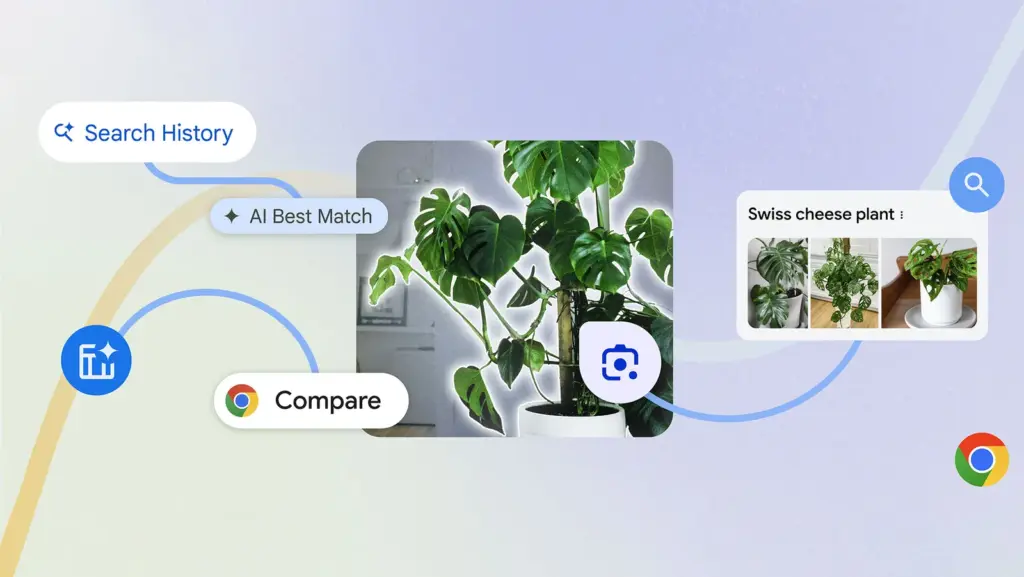
In today’s digital world, staying up-to-date with Chrome AI features can significantly improve your browsing experience. Recently, Chrome has embraced artificial intelligence to make surfing the web faster, safer, and user-friendly. These upgrades include assisting you in avoiding harmful websites, generating real-time captions for audio content, organizing your tabs efficiently, and enhancing your writing confidence. The good news is that Chrome is rolling out three new AI features that utilize the latest Google AI and Gemini models, revolutionizing how you search, compare products, and rediscover your browsing history.
Experience Google Lens on Chrome Desktop
If you enjoy using Google Lens on your smartphone, get ready for an exciting update on Chrome desktop! The latest enhancement brings the remarkable functionality of Google Lens directly to your browser, enabling you to easily select, search, and inquire about anything you see online—all without leaving your current tab. This feature can save you both time and effort.
To utilize Google Lens, simply click the Google Lens icon in the address bar. You can select or drag over any item you wish to examine. Additionally, Google Lens is accessible through the right-click menu or the three-dot menu. Once your selection is made, a side panel will display visually matched results. You can even refine your searches using multisearch by adding details like color, brand, or specific characteristics. If you have follow-up questions, you’re encouraged to delve deeper into the topic. Depending on your inquiry, Chrome might provide an AI Overview response that compiles the most pertinent information from across the internet.
- Identify Plants: If you capture an image of a plant, Google Lens will pinpoint it as a specific type and allow for in-depth questions about its care.
- Text Recognition: When watching a video and encountering a math equation, you can select the text with Google Lens to receive a concise explanation and relevant search links displayed in the side panel.
- Shopping Made Easy: If you see a blue backpack in a video, Google Lens can identify it, enabling you to search for it in various colors directly from the side panel.
Streamlined Shopping with the Tab Compare Feature
While shopping online, it’s common to navigate between multiple tabs to read reviews and compare prices—a tedious and time-consuming task. To simplify this process, Chrome is set to debut a feature known as Tab Compare, designed to present an AI-generated overview of products from different tabs seamlessly.
Chrome will address this with the Tab Compare feature. It will generate a comparison table with specifications, features, prices, and ratings, all beautifully organized in one place. This functionality allows you to effectively compare vital information and make informed decisions without the hassle of constant tab switching, ultimately saving you time and reducing stress during your online shopping experiences.
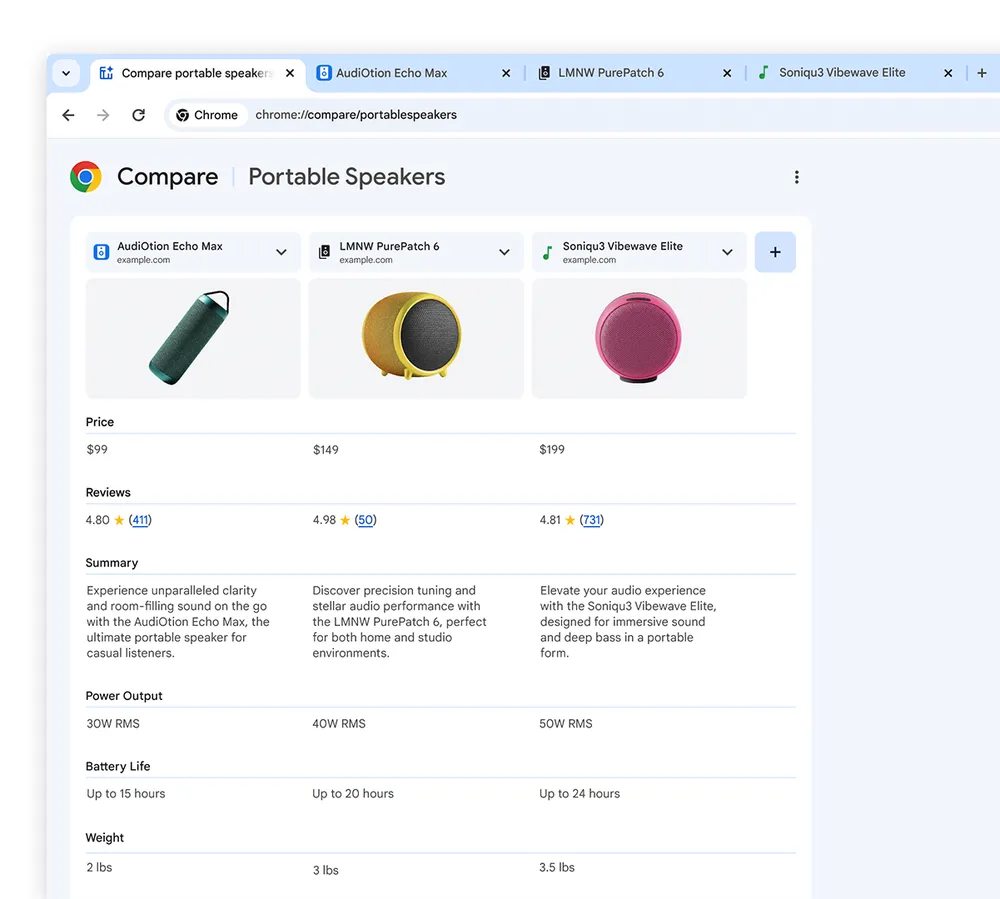
Effortless Browsing History Retrieval with AI Assistance
Have you ever struggled to remember a website you visited but didn’t bookmark? Fortunately, Chrome’s history feature already attempts to assist by keeping a record of your visited sites.
Notably, this feature is optional, allowing you to activate or deactivate it as you see fit. Additionally, the AI integrations will respect your privacy by not including any data from incognito mode.
These new AI features form part of Chrome’s commitment to delivering an efficient and user-friendly browsing experience. By harnessing cutting-edge technologies, Chrome aims to help you swiftly accomplish tasks while easily finding the information you need. With more enhancements on the horizon, these innovations promise to transform your overall interaction with the web. 🌐




0 Comments