Discover the Unique Innovations of Surreal Touch Controllers for Vision Pro
Introduction to the Surreal Touch Controllers
The Surreal Touch Controllers represent an innovative leap in accessories for the Apple Vision Pro, crafted by Surreal Interactive. These motion controllers were successfully funded through Kickstarter and began shipping out in December. With various user experiences now surfacing, insights into the unique features and benefits of these controllers are becoming clearer.
Nima Zeighami: Insights from an Industry Expert
Nima Zeighami, a prominent figure in the XR industry, has voiced strong support for the Surreal Touch Controllers. As backer #130 of the Kickstarter campaign that garnered $127,000, Zeighami received one of the first production units. His feedback offers valuable perspectives on the controllers’ performance and capabilities.
Understanding How Surreal Touch Controllers Operate
The technology behind the Surreal Touch Controllers involves onboard cameras that track their position and interact seamlessly with the Vision Pro headset. This approach echoes the technology used in Meta’s Touch Pro controllers. An upcoming software development kit (SDK) will enable developers to create VisionOS applications that work directly with these innovative controllers. Additionally, Surreal Interactive offers software for Windows that supports streaming PC VR content to the Vision Pro, making it possible for users to enjoy SteamVR games with complete controller compatibility.
Setting Up for an Immersive Experience
According to Zeighami, the initial setup for utilizing the Surreal Touch Controllers to play SteamVR games was impressively swift, requiring just about 10 minutes. He commended Surreal Link, the included streaming software, for providing one of the most seamless wireless VR experiences available. After this initial setup, re-accessing SteamVR content took roughly one minute, creating an efficient user experience.
The Importance of Software Over Hardware
In terms of user experience, Zeighami emphasized that the software is where the true “magic” of the Surreal Touch Controllers lies. He highlighted that while designing an advanced motion controller presents its challenges, delivering a wireless VR streaming application that functions flawlessly is remarkably impressive and critical to enhancing user satisfaction.
Evaluating Tracking Accuracy: The Good and the Bad
Even with numerous strengths, some tracking quality concerns emerged. Zeighami expressed contentment with the controller’s latency; however, he reported challenges with positional accuracy. Surreal claims their controllers achieve positional tracking accuracy within less than 10mm and rotational accuracy under 1°. Zeighami faced positional inconsistencies, occasionally noting deviations of up to 10cm, particularly in demanding environments such as pointing at untextured surfaces or shiny screens.
Performance During Gaming
When it comes to gaming, Surreal Touch Controllers perform well for slower-paced titles. Nevertheless, Zeighami found that their tracking quality faltered during frantic gaming sessions. For instance, the popular game Beat Saber became nearly unmanageable due to positional drift and loss of accuracy during rapid hand movements.
Analyzing Build Quality and Design
Despite some tracking challenges, Zeighami praised the build quality and design of the Surreal Touch Controllers. They have a comfortable weight and all buttons perform well. However, minor design flaws were noted, such as misalignment in the plastic and creaky grips when pressed. Additionally, the lack of capacitive sensing hinders the controllers’ ability to detect button touches, though most VR applications do not heavily rely on this feature.
Using Surreal Touch Controllers with VisionOS
Navigating the VisionOS interface with the Surreal Touch Controllers can be a bit tricky. Users can activate a “cursor mode” for controlling the interface, but instead of working like a laser pointer, the controller behaves similarly to a mouse, with rotation indicating cursor movement. Moreover, the absence of a designated ‘Home’ function means that users must manually reach for the headset or perform hand gestures for navigation tasks.
The Challenge of Native App Support
Currently, there are no native VisionOS applications that support the Surreal Touch Controllers. Zeighami predicts that developer enthusiasm for the Surreal SDK might remain limited, as Vision Pro users with these controllers constitute a small segment within an already niche market. This suggests that the appeal of the Surreal Touch largely hinges on its compatibility with SteamVR rather than any native applications within the Vision Pro ecosystem.
Future Possibilities for Surreal Touch Controllers
While the Surreal Touch Controllers are primarily aimed at the Vision Pro, they have the potential to be a versatile option for various VR headsets. Their independent on-board cameras enable tracking without reliance on proprietary systems, which could pave the way for further applications. However, until a public native SDK becomes available, these opportunities remain largely untapped.
Kickstarter Success Story
One commendable aspect of Surreal Interactive is their excellent delivery performance. Many Kickstarter initiatives face delays, yet the Surreal Touch Controllers launched on schedule, showcasing impressive operational execution for their inaugural product. This punctuality enhances their credibility within the industry.
Assessing Value for Money
In discussing the price of the Surreal Touch Controllers, set at $300, Zeighami questions whether this cost is justified for playing SteamVR games on the Vision Pro. He firmly believes it is, noting that even older VR titles look exceptionally enhanced on the Vision Pro when compared to rival headsets like the Quest 3.


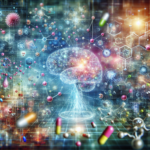

0 Comments