NotebookLM Enterprise: Revolutionizing Note-Taking and Collaboration 🚀
Understanding NotebookLM Enterprise
In October 2023, Google introduced its cutting-edge AI note-taking and research tool known as NotebookLM. This application quickly captured the attention of businesses and is now optimized as NotebookLM Enterprise. The enterprise version is tailored specifically for organizations, incorporating vital security and privacy features designed for the workplace.
NotebookLM Plus: Tailored for Business Efficiency
The enterprise edition, referred to as NotebookLM Plus, encompasses all the functionalities found in the consumer version but enhances them with additional controls for data management and access. Employees can effortlessly upload files and create notebooks, as well as generate podcast-style audio summaries known as Audio Overviews. Collaboration is at the forefront, as employees can search and share their projects with teammates, fostering a culture of teamwork and engagement.
Core Features of NotebookLM Plus
- Increased Capacity: Users are empowered to create five times more audio summaries, data sources, and notebooks compared to the consumer edition.
- Tailored AI Responses: Users have the flexibility to adjust the style and tone of AI-generated content in their notebooks to better suit their needs.
- Collaborative Team Notebooks: Enhanced teamwork through shared team notebooks equipped with analytics for tracking usage.
Integration with Google Cloud’s Agentspace
NotebookLM Enterprise is seamlessly integrated into Agentspace, Google Cloud’s innovative platform for AI-powered applications. This integration became available in early access, allowing businesses to fully leverage the robust features it offers. Raj Pai, Google’s VP of Cloud AI, emphasized that many users have already benefited from NotebookLM’s ability to simplify complex information. With Agentspace, Google aims to ensure compliance, security, and privacy, addressing the critical needs of its enterprise clients.
Key Features of Agentspace
Within Agentspace, NotebookLM sits alongside other advanced AI agents that can:
- Analyze documents and emails
- Translate files
- Access data from various third-party sources
Users can soon launch and search for multiple agents using a single user interface. Additionally, there are plans to introduce a low-code tool that enables users to build custom agents, further expanding their capabilities.
Access and Pricing for NotebookLM Plus
For users in business, education, or enterprise environments who prefer not to use Agentspace, NotebookLM Plus can also be accessed through Google Workspace under the Gemini for Workspace plan. Organizations have the option to purchase NotebookLM Plus separately through Google Cloud.
Starting next year, individual users subscribing to Google’s $20-a-month Google One AI Premium plan will also have access to NotebookLM Plus, bringing affordability and flexibility to a wider audience.
The Popularity and Unique Features of NotebookLM
NotebookLM has quickly emerged as one of Google’s top AI products. After its initial launch, it became a trending topic on social media, particularly due to its unique audio-generation capabilities. This feature enables users to create realistic dialogues between two synthetic podcast hosts, transforming content from videos, audio files, URLs, or documents into engaging audio.
Ongoing Development and New Features
Despite facing stiff competition, other platforms have struggled to replicate the groundbreaking audio features of NotebookLM. Some key developers have even left to start their own ventures. However, Google remains committed to enhancing NotebookLM, consistently adding new functionalities to maintain its competitive edge.
Recent Updates and User-Friendly Design
Recently, NotebookLM received a redesign to help users better manage their tasks. The app is now organized into three main components:
- Sources Panel: For managing imported data and information.
- Chat Panel: For discussing and interacting with imported information using a conversational interface.
- Studio Panel: For effortlessly creating study guides, briefing documents, and engaging audio with just a click.
Interactive Podcast Experience with NotebookLM
Moreover, NotebookLM has unveiled a groundbreaking experimental feature that allows users to “join” discussions in podcast-like audio formats. This interactive mode lets users request additional information or clarification from the synthetic hosts. Here’s how it works:
- Create a new Audio Overview.
- Activate the Interactive mode (beta).
- While listening, tap Join. A host will acknowledge your participation.
- Pose a question, and the hosts will provide personalized responses based on the data.
- The hosts will then continue their conversation.
Currently, this exciting feature is available only in English and does not work with pre-existing Audio Overviews. Users should be aware there may be pauses or occasional inaccuracies in the responses.

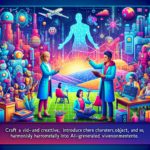


0 Comments