Quest v71 Update: Transformative Features, AI Audio, and Enhanced Passthrough Experience
The Quest v71 update marks a significant evolution in Meta’s Horizon OS, offering users an enriched experience. This latest update showcases an exciting redesign, cutting-edge AI audio capabilities, and an upgraded passthrough feature, all tailored to enhance user interaction and enjoyment.
Overview of the Quest v71 Enhancements
The Quest v71 update delivers a range of notable improvements, which include:
- A revitalized system interface design
- AI audio features for interpreting facial expressions
- A smoother passthrough experience
- Travel Mode support for train journeys
- Dolby Atmos and Dolby Digital Surround sound integration
- A new built-in calendar application
- Quick access to Remote Desktop functionality
- Advanced Scene Mesh scanning tools
- A dedicated audio volume mixer
- Video sharing capabilities in Horizon chats
- In-headset pairing for controllers and styluses
- A permissions indicator in the menu bar
This update will roll out gradually, so it may take some time before the Quest v71 update reaches your headset.
User-Friendly Redesign and New Settings Interface
The Quest v71 update introduces a complete overhaul of Horizon OS, featuring a modernized look and usability. Meta has redesigned several UI components, which include:
- Revamped appearance of panels and the control bar
- Updated color palette for a vibrant UI
- Improved Light Mode and refreshed Dark Mode
The revamped Settings interface adopts a sidebar format akin to iPadOS and standard Android tablet layouts. These changes aim to enhance navigation ease, and Meta claims to have improved the search functionality within Settings, enabling users to find desired features with greater ease.
AI Audio Technology: Transforming Sound into Expression
A highlight of the Quest v71 update is the integration of Audio to Expression. This innovative on-device AI model translates microphone audio into estimated facial expressions, fostering more interactive user experiences without the need for additional tools. With this new technology, users can expect:
- Authentic facial motion and lip-sync signals driven by audio input
- Enhanced upper face dynamics, such as eyelid and eyebrow movements
- Lower CPU usage compared to earlier methods
Developers can harness this new API to build upon Quest Pro face tracking capabilities, thus improving overall user engagement.
Enhanced Passthrough Experience for Users
The Quest v71 update elevates the passthrough visuals by syncing camera and display frame rates. This enhancement stems from a series of passthrough advancements seen in previous updates. Users can anticipate:
- Improved exposure control and dynamic range for enhanced visuals
- Minimized warping and distortion during passthrough viewing
Travel Mode Now Supports Train Travel
The latest update officially expands the Travel Mode functionality to include train support, which was initially designed for airplane travel. This serves to provide users with a consistent experience during train journeys, aligning with similar features from competitors, showcasing Meta’s commitment to user mobility.
Dolby Audio Technology Integration
With the Quest v71 update, users can now enjoy Dolby Atmos and Dolby Digital Surround sound support, providing immersive audio experiences based on headset movements. This enhancement not only enriches the audio landscape for various platforms but also promises to expand to more services in the near future, allowing for a more engaging multimedia atmosphere.
The New Calendar App
The Horizon OS now features a native Calendar application that seamlessly integrates with Google Calendar and Microsoft Outlook. This development aids users in managing events within Horizons Worlds and Horizon Workrooms meetings, streamlining productivity in the virtual realm.
Accessing Remote Desktop Made Easier
The Quest v71 update simplifies how users can access their PCs within Horizon OS. A clear shortcut in the Quick Settings menu enables users to use their PC as a virtual display easily. Additionally, Meta is pursuing partnerships to enhance the Remote Desktop experience for Windows 11 users.
Improvements in Scene Mesh Scanning Capabilities
In this latest update, Meta has taken Scene Mesh scanning to the next level. Users can now update the 3D mesh of a room directly from the Settings menu, avoiding the need for complete re-scanning. This feature allows viewing a compact 3D representation of saved rooms, making navigation simpler.
Advanced Volume Mixer Functionality
A significant feature within the Quest v71 update is the volume mixer, enabling users to separate call audio from app and media sounds. This distinction allows for optimal sound management during Horizon parties, communications, and media activities, enriching the overall audio experience.
Sharing Videos in Horizon Chats
With the new updates, users can share both flat and spatial videos directly in Horizon chats. This capability supports video content captured from popular smartphones, allowing users to share their experiences visually and engage with their friends effectively.
Simplified In-Headset Pairing for Devices
The Quest v71 update streamlines the pairing process for Touch controllers and Logitech MX Ink styluses within the headset, mimicking the seamless experience of connecting to other gamepads. Users no longer need external apps for pairing new devices, facilitating an effortless connection process.
Real-Time App Permissions Indicator
Finally, the v71 update introduces a real-time permissions indicator located on the universal menu bar. This feature keeps users informed about active app functions, bolstering transparency and security, similar to existing systems on smartphones.
The enhancements in the Quest v71 update considerably improve the user experience, introducing fresh features while refining existing functionalities. As a result, Horizon OS becomes a more immersive and exciting platform for users of all kinds.



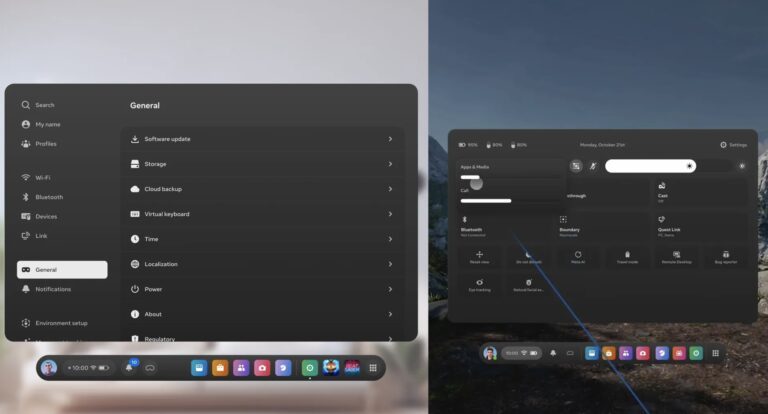
0 Comments